Improve conversion by optimizing your titles and subtitles
There are a few actions you can take that may strongly improve the conversions of your promotion campaign. One of them is optimizing the text content of your ads: the title and promotional subtitle.
1. Write texts with a clear description
You don’t have many characters to convey to the user what your app is all about. Our advice is to make it as descriptive as possible and in line with what the user can expect when opening your app for the first time.
A good example of a good title and subtitles is “Dot Match” - “An addictive match game that provides hours of fun”. This gives the user an idea what the app is about and whether he might be interested in installing it.
Writing something like: “Best app ever”, “Top 100 app in India”, “My app is a very interesting app” is not describing what the user can expect from your app. Descriptions like this are likely harming both the conversion and retention rates, which is a waste of your promotion budget.
Also make sure that you do not use any of the forbidden words. We show our ads in all markets and to all ages. Trying to get attention by using “naughty” or extreme wording is simply not cool. Your titles will also not pass our forbidden word filter, so your campaign will not start. Just so you know.
2. Use multiple language titles and texts
When you run a campaign in multiple countries, you should add translated versions of titles and subtitles for the most important languages. Would you click on an ad if you can’t understand what it says?
To select which title to show, our system considers the following 3 languages, and picks the first one that is available:
User’s preferred language (as set on the phone)
Primary languages of the country the user is in
English as fallback language
If none of these steps are available, AppBrain will not show your promotion at all to this user. To see how this works, see the following example of two campaigns and two users.
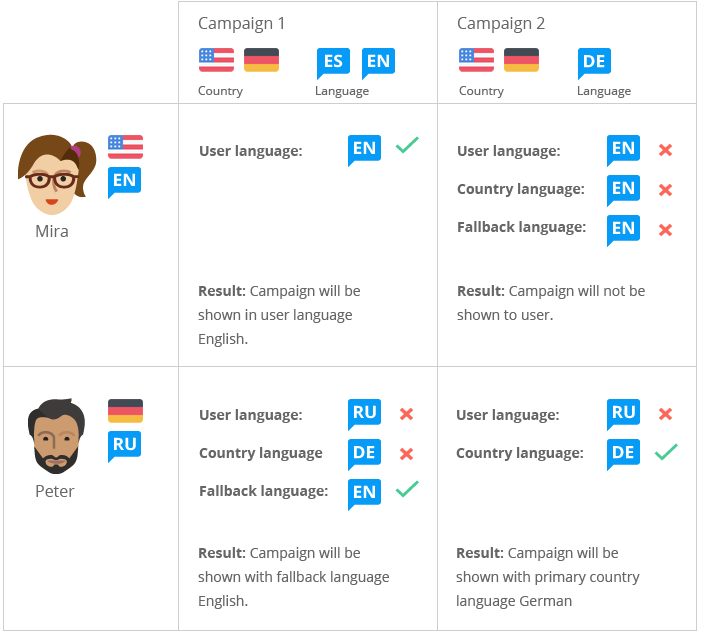
It is good practice to have as many good titles and subtitles as possible. If possible, always include at least one English version of your texts. In that way we will always show your promotion in English for people with a different language than the primary language of the country they’re in.
The good news is that AppBrain makes your life very easy if you have localized your app in Google Play already. With one simple click you can download the most important translations from Google Play. Use the “Fetch titles from market” button and start using these translations.
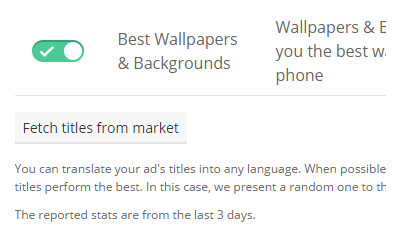
It is possible to run a campaign in all countries with English titles only. But we will also give you tips on when you should add translations for existing campaigns. This will look similar to this:
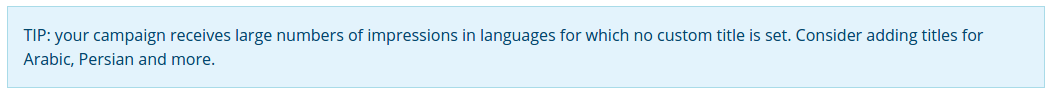
We are not giving you the tip because we think it is just nice, but to improve conversions. So if you want bang for bucks for your campaigns we advise you to follow the tips and see your conversions rise.
3. A/B Test different titles and optimize performance
Another cool feature of our Titles tab (on the AppBrain Campaign Dashboard) is the opportunity to do A/B testing with different titles and subtitles.
All you have to do is create multiple texts for the same language and activate them all. AppBrain will then pick a random title from your various options. After a couple of days (or even hours, depending on the CPI bid of your campaign) you will see the performance results (Impressions, Clicks, CTR, Installs and IR) of the different text and subtitles on this page.
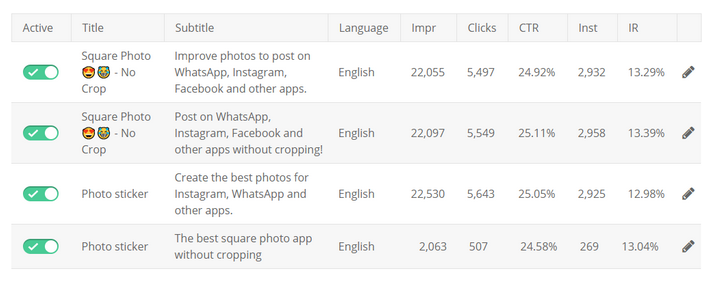
Be aware that you can only compare well if you have selected the correct language in the “Report Language” option. When you use the “All language” option the default text version will almost always be lower performing as these titles will also be shown to other languages than English.
When comparing texts it may happen that a text has a higher Click Through Rate (CTR), but a lower Install Rate (IR) than another one. In that case it’s best to keep the title with the highest install rate.
4. Automatic optimization of titles and subtitles
AppBrain has a setting on the Overview tab of your campaign where you can enable automatic optimization of your titles and subtitles. When you give this permission, we may take the following actions:
Download and activate additional titles and subtitles for the most important languages from Google Play (if available) for countries you have selected.
Add custom translations of your titles and subtitles for important languages for your campaign.
Disable titles that are not performing well.
Remove typos or make other small optimizations to existing titles.
Be aware that with this permission, AppBrain will definitely NOT change your CPI bids, country selection or daily/campaign limits in any way.
On top of that we might be giving you advice here and there on how to improve your campaigns further though. Use these tips, they are free.

