Integration with AdMob mediation
The banners and interstitial of the AppBrain SDK can easily be integrated with the AdMob mediation platform. More information about AdMob mediation and how to set it up can be found at https://developers.google.com/admob/android/mediate.
Setting up your app for mediation
We assume you already have a mediated ad slot defined in your app. To make use of AppBrain banners in your mediated ad slot, follow the general installation instructions on the SDK setup page.
Now set up your mediation placement for showing AppBrain banners in the AdMob Mediation. Go to your ad mediation group or create a new one with “Create Mediation Group”.
In the “Waterfall” section, create a new custom event with “Add Custom Event”.
Label “AppBrain banner”
eCPM for example $1
Proceed with “Continue”
Class Name:
com.appbrain.mediation.AdmobAdapterParameter: You can leave this empty, or you can add the “Ad ID” for this placement with the key
"adid". One example is for instance{"adid":"LEVEL_COMPLETE"}.
Click “Done”.
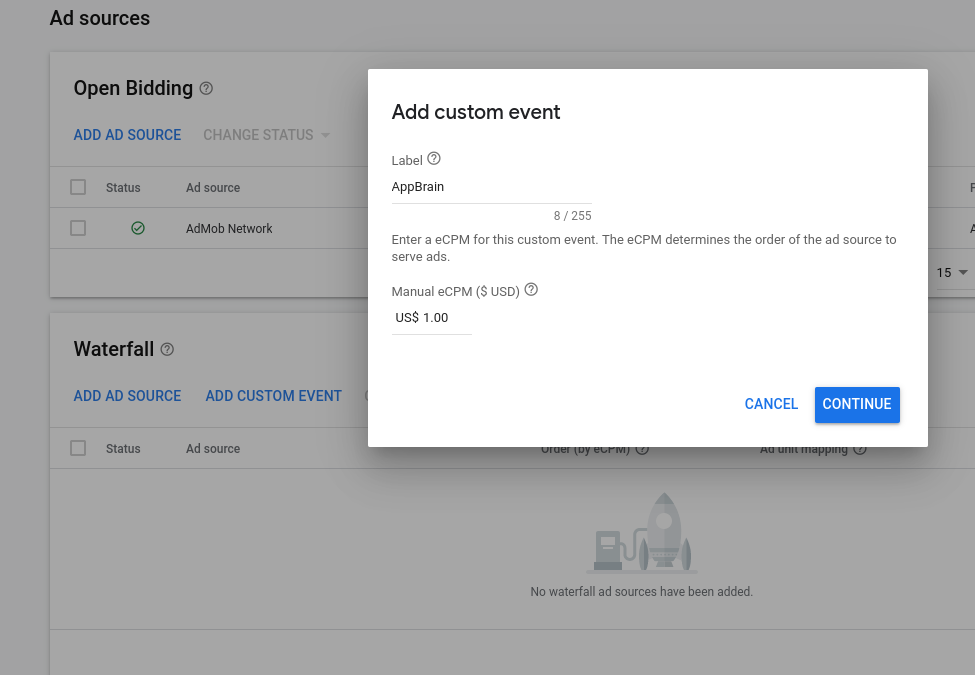
The mediation is now set up. You should see the following line in your mediated ad network list:
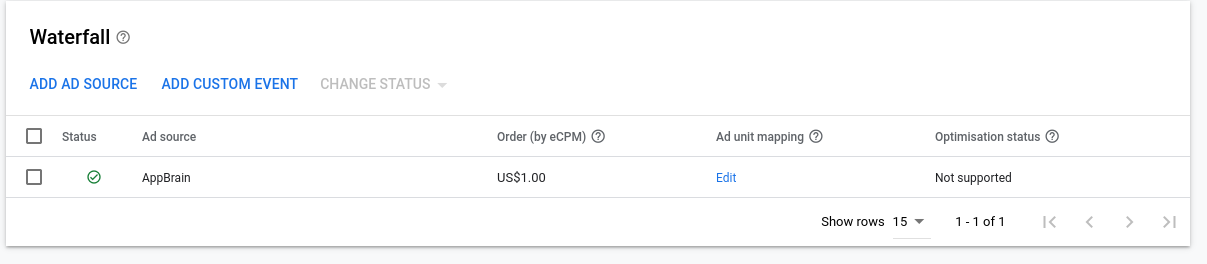
Adjust the CPM to what it is on the AppBrain dashboard regularly.
Mediating the AppBrain interstitial
Mediation of the AdMob interstitial works in the same way of the banners.
The same class com.appbrain.mediation.AdmobAdapter can be put in the field “Class name”.
Parameter can be left empty, or you can add the “Ad ID” for this placement with the key "adid".
One example is for instance {"adid":"LEVEL_COMPLETE"}.
Please contact AppBrain support if you have any problems setting up AdMob Mediation with AppBrain.
